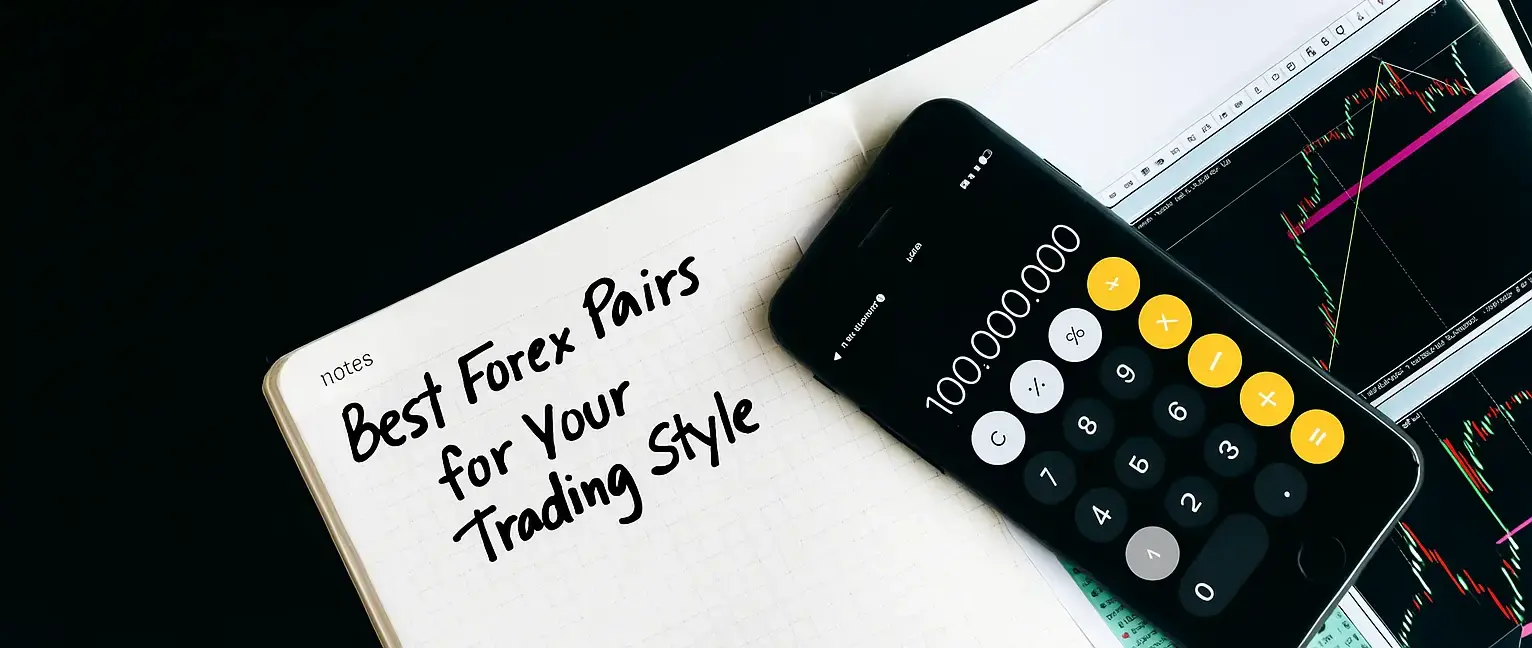How to Use the Match-Trade Platform
Written by Emma on February 27, 2024.Match-Trade is an intuitive trading environment that offers a great user experience. If you’re new to the platform or transitioning from another, we’ve got you covered! Check out our video guides below to get to know the interface and how to install the terminal on your phone.
Are you looking to get started with Maven? Choose a challenge.
Logging In
When you purchase a new account, you will receive your login credentials via email. If you have not received your email your payment may still be processing. If your payment has been processed and you have not received an email please reach out to our support team by opening a ticket in Discord, or reaching out through the web chat on the site.
Are you looking to access the interface? Find it here: https://manager.maven.markets
Now Offering TradingView Charts
Now anyone who purchases a Match-Trade account can access TradingView charts through the Maven Match Trader platform. Learn about TradingView.
Desktop
Our video tutorial guides you through using Match-Trade on desktop, getting you familiar with the platform while covering key features and learning how to enable TradingView charts.
Using Match-Trade on Mobile
Match Trade is also easy to access and use on mobile. Follow this video to see how it works on mobile devices.
Installing Match-Trade on Mobile
Want Match-Trade on your mobile device? This video will show you how to install the terminal as a web app on your mobile device.
Questions?
If you have any specific questions on the interface you can connect with our support team. The support team can be reached through our web chat or by emailing support@maventrading.com.
Looking to learn more about Maven? Check out our FAQs, learn more about how it works, or find out more about us.