TradingView Charts Offered through Maven
Written by Emma on September 2, 2024.Maven Trading implemented TradingView charts on the Maven Match Trader platform to enhance our traders’ experience! This huge step forward provided a sleeker and smoother performance option for our traders to optimize their trading journey.
TradingView Features
TradingView is an exemplary solution that provides traders with access to a variety of charting tools to further aid their trading journey. It outperforms many other trading solutions by allowing you to customize your trading experience while receiving information about hundreds of different markets by the second.
These tools include:
- Indicators
- Annotations
- Backtesting
- Cloud-based alerts
- And more!
The platform allows you to analyze multiple timeframes simultaneously, helping you to spot trends and make more informed trading decisions. For instance, you can use the daily chart to identify the overall trend and the hourly chart for precise trading entry and exit points.
TradingView offers a Trading Community at Your Fingertips
TradingView is not just a charting tool; it’s a social platform where traders worldwide share ideas, strategies, and analyses. If you’re serious about investing, you need to know how to read a forex economic calendar, which TradingView provides.
Using the platform you can publish your trading ideas to share with the community, helping you receive feedback while establishing your credibility within the trading community. By following successful traders and learning from their strategies and insights, you can improve your trading. Many traders also share their custom scripts, which you can adapt to your style.
Who is it For?
Anyone who purchases a Match Trade account can access TradingView charts through the Maven Match Trader platform.
How to Select TradingView Charts
After logging into the Maven Match Trader platform, you can turn on TradingView charts by toggling them in the upper right corner of your trading chart.

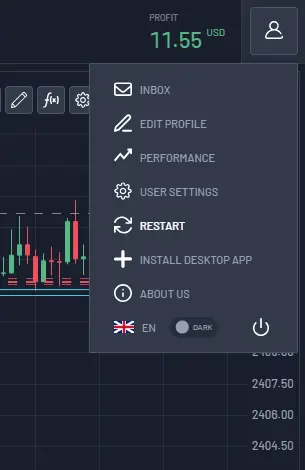
Troubleshooting
If your TradingView charts switch off when you log back into your account you may need to perform a hard reset.
- Login to the Maven Match Trader platform.
- Go to your profile drop-down menu.
- Select the restart option.
- Test by logging out and in again.



